In 2025, managing your Employee Provident Fund (EPF) is easier than ever. With digital platforms evolving and EPFO (Employees’ Provident Fund Organisation) integrating more user-friendly features, checking your EPF balance online has become a fast and reliable process.
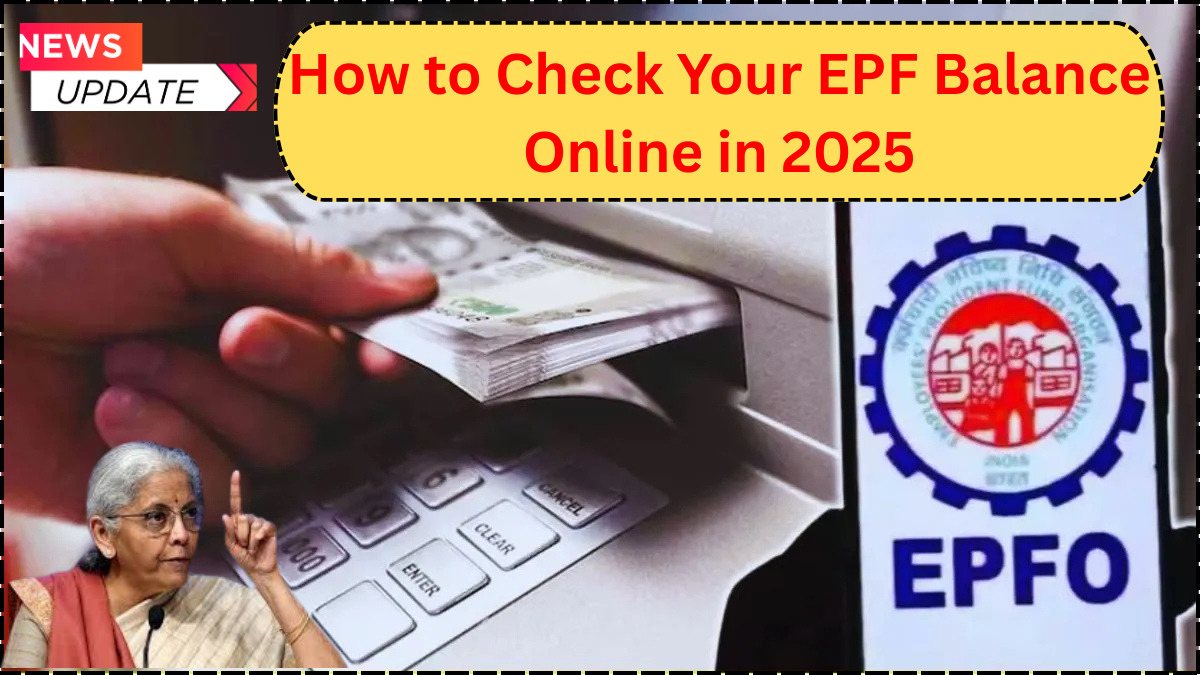
This guide explains how to check EPFO balance online, provides step-by-step methods, and answers common questions employees have about their PF balance check.
What Is EPF and Why Checking Your Balance Matters
The Employees’ Provident Fund (EPF) is a retirement savings scheme managed by the EPFO. Both employer and employee contribute to this fund monthly. The balance in your EPF account grows over time with interest and is a key component of your financial security.
Knowing your EPF balance helps you:
Track your retirement savings
Plan withdrawals or loans
Verify employer contributions
Ensure transparency in account transactions
Methods to Check EPF Balance Online in 2025
There are four primary ways you can check your EPF balance online:
1. Using the EPFO Member Portal
The most direct way to access your balance is through the official EPFO portal.
Steps to follow:
Click on ‘For Employees’ under the ‘Our Services’ section
Select ‘Member Passbook’ under Services
Log in using your Universal Account Number (UAN) and password
Once logged in, you can view your EPF passbook showing contributions and current balance
⚠️ Make sure your UAN is activated and linked to your mobile number.
2. Through the UMANG Mobile App
UMANG (Unified Mobile Application for New-age Governance) is a centralized app for government services.
How to check EPFO balance online using UMANG:
Download the UMANG app (available on Android, iOS, Windows)
Register your mobile number linked to your EPF account
Go to EPFO services → Employee Centric Services
Select View Passbook
Enter your UAN and receive an OTP to view your balance
The app is multilingual and includes additional EPFO services like claims tracking and grievance redressal.
3. Using SMS Service
If your UAN is activated, you can receive your EPF balance directly on your phone via SMS.
To use this service:
Send an SMS in this format:EPFOHO UAN to 7738299899
Example: EPFOHO 123456789012
You will receive an SMS containing your latest EPF balance in the preferred language.
4. By Giving a Missed Call
For users without internet access, EPFO also offers a missed call service.
How it works:
Give a missed call to 9966044425 from your registered mobile number
The call will disconnect automatically
You’ll receive an SMS with your PF account balance details
This method doesn’t require a smartphone or internet connection, making it ideal for users in remote areas.
Important Note on EPF Account Login
To use any of the above online methods, your EPF account login must be activated through UAN. Your UAN acts as the master key for all digital EPFO services. Ensure the following:
UAN is active
Your mobile number is updated
Aadhaar, PAN, and bank account are linked for seamless functionality
Tips for Ensuring Accurate PF Balance Check
Keep your KYC details up to date (Aadhaar, PAN, Bank details)
Regularly check your passbook to verify employer contributions
Use secure devices to log in and avoid public Wi-Fi when accessing sensitive data
Download your passbook for records during job changes or while filing ITR
FAQs
1. Is it mandatory to link Aadhaar with UAN for balance check?
Yes. Linking Aadhaar is essential for verifying your identity and accessing most EPFO services online.
2. Can I check my EPF balance without UAN?
No. UAN is required for any form of online balance check or passbook access.
3. How often is the EPF passbook updated?
Typically, the passbook is updated monthly after the employer deposits the contribution.
4. What should I do if I forget my UAN password?
You can reset it through the EPFO portal using your registered mobile number.
5. Can I check my EPF balance if I’ve changed jobs recently?
Yes. If your UAN remains the same and your new employer has linked it, your updated balance will reflect all contributions from multiple employers.
click here to learn more