Navigating student funding in South Africa has become increasingly digital, and the National Student Financial Aid Scheme (NSFAS) Wallet is a key component of that shift. As of May 2025, the NSFAS Wallet system continues to be the primary method for students to access their monthly allowances. Understanding how to use your NSFAS Wallet for allowances is crucial for managing your student finances efficiently. This guide breaks down everything you need to know—from account setup to making secure transactions.
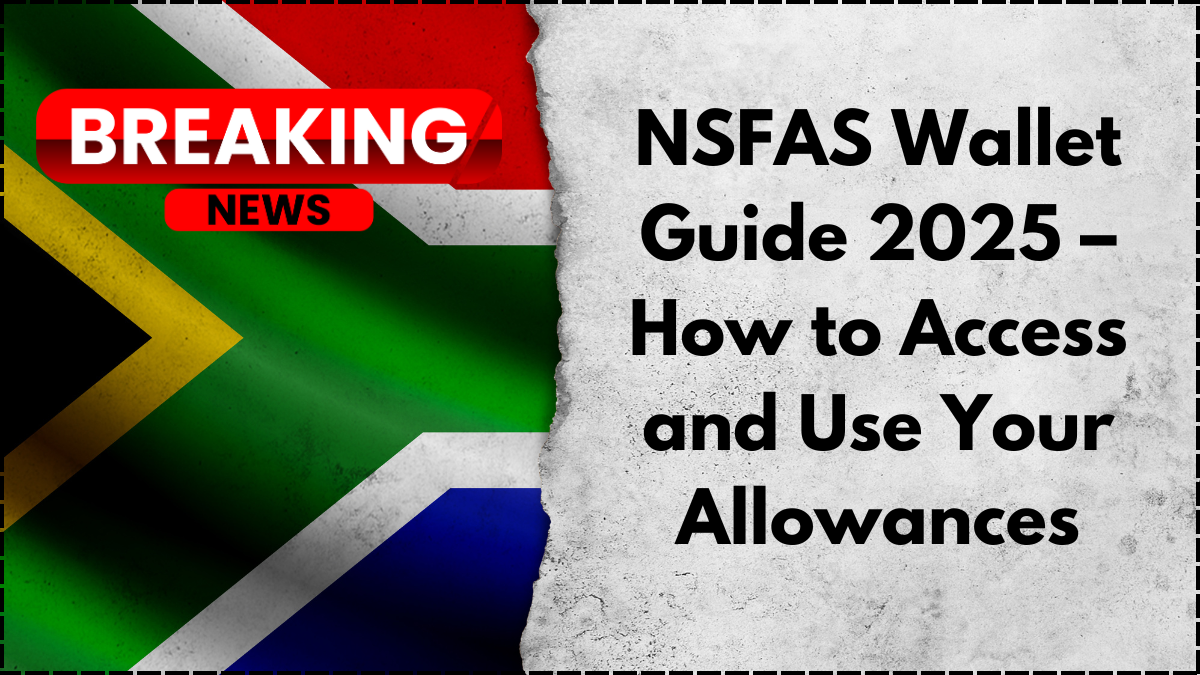
How to Set Up Your Student Account with NSFAS Wallet
Before accessing any funds, students must complete the student account setup. In 2025, this process begins with receiving an SMS from NSFAS containing a unique password and link to register your account. Make sure your mobile number is registered with NSFAS, as this is the main point of contact.
- Go to https://my.nsfas.org.za
- Register or login with your ID number and temporary password
- Change your password and complete your profile
- Accept the terms and conditions
Once registered, your NSFAS Wallet is automatically activated. Ensure your device and SIM card are secured, as these are essential for wallet access.
How to Use Your NSFAS Wallet for Allowances
After your student account setup is complete and your wallet is active, monthly allowance payments will be made directly to your NSFAS Wallet. Here’s a step-by-step breakdown on how to use your NSFAS Wallet for allowances:
- Dial 120176# on your registered phone
- Select option 1 to check your balance
- Withdraw funds by choosing a partner merchant like Shoprite or Checkers
- Receive a token number, valid for a limited time
- Present your token and ID at the merchant to receive your cash
Your funds can be used for food, learning materials, transport, and other essentials. It’s important to budget wisely, as you’ll receive fixed amounts monthly depending on your institution and distance from home.
NSFAS Payment Access Guide: Tips and Precautions
This payment access guide is essential for avoiding delays or issues with your NSFAS Wallet. Here are key points to remember:
Task | Detail | Deadline |
|---|---|---|
Update contact details | Ensure correct phone number is on NSFAS | ASAP |
PIN security | Change wallet PIN regularly | Monthly |
Budgeting | Plan monthly expenses | Before funds arrive |
Report issues | Contact NSFAS support | Within 48 hours |
Always safeguard your wallet PIN and avoid sharing it. NSFAS will never ask for it via SMS or call. If your phone is stolen or your number changes, report it immediately to update your records and prevent unauthorized access.
Common Challenges and Solutions in Using NSFAS Wallet
Students may occasionally face issues such as delayed payments or failed withdrawals. Here’s how to handle some common problems:
- Delay in funds? Confirm with your institution that registration and academic results were submitted.
- Wallet locked? Too many incorrect PIN entries can cause a lockout. Contact NSFAS to reset.
- Phone lost or number changed? Submit an affidavit and ID copy to NSFAS to update your wallet access.
Being proactive about these issues ensures smoother access to your financial support throughout the academic year.
Conclusion: Mastering Your NSFAS Wallet in 2025
By May 2025, digital financial literacy is no longer optional for students. The NSFAS Wallet remains a vital tool in managing student allowances responsibly. From setting up your student account to following this payment access guide, understanding how to use your NSFAS Wallet for allowances is key to academic and personal stability. Keep your details up to date, secure your login, and spend wisely.
FAQs – NSFAS Wallet Guide 2025
How do I check my NSFAS Wallet balance?
Dial 120176# from your registered phone and follow the prompts to check your current balance.
What do I do if I forget my NSFAS Wallet PIN?
You can reset your PIN by calling NSFAS support or using the official portal after verifying your identity.
Can I withdraw NSFAS funds at any store?
No, withdrawals are only allowed at approved merchants like Shoprite, Checkers, Usave, and Boxer.
What happens if my allowance doesn’t arrive?
Contact your institution first to confirm your registration details were submitted. Then follow up with NSFAS if needed.
Is the NSFAS Wallet secure?
Yes, provided you never share your PIN and regularly update your contact information. NSFAS uses encrypted mobile verification for transactions.
Click here to learn more